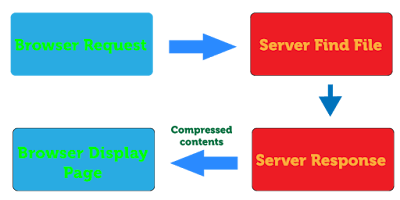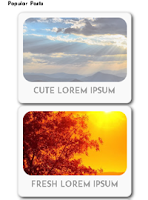When Compared Blogger Has More Advantages vs WordPress

Blogging is an interesting task. There are many topics and niches you can choose from to be the subject of your blog. Once you decide on what is the subject matter of your blog, the next thing you need to do is to choose a blogging platform to share your content. You must know where you should publish your content so you can make money from it. Better Blogging: Blogger vs WordPress Many beginner bloggers ask is there any difference between Blogger and WordPress? What are the pros and cons between these two platforms? What are the ways you can monetize your blog and other questions. I like publishing my content on Blogger. If you search online why some people pick WordPress, many of them have superficial reasons. They say WordPress is a better choice because it's easy to use. If those are the reasons, then you should stop reading this post. When you choose a blogging platform it should be ultrafast, efficient, and universally easy to use. Indeed, there are also a